
Unlimited access to 700M+ data points of potential buyers emails & phone numbers
Access active buyers with high interest signals using specific topics or keywords
Get leads' verified emails
Find up-to-date phone numbers
List cleansing &enrichment
Keep track of every deal with a kanban-style deal pipeline.

Connect unlimited accounts to reach more leads
Keep your emails away from spam
Streamline responses & manage unlimite accounts effortlessly
Contact your leads via email, LinkedIn, or phone from a single campaign
Personalize emails at scale with Al in 100+ languages
Automate your entire outreach stack in minutes

Connect your tech stack
Done-For-You email infrastructur allows you to create domains and mailboxes
Customized white label to help you scale your agency
Access 700m+ public profiles
Database of millions of company profiles globally
500M+ global employee data at your fingertips

Sales Leaders
Success.ai: The #1 Platform for Sales Leaders to Seamlessly Book New Deals and Drive Revenue

Lead Generation Agencies
Maximizing Lead Generation Agency Conversions and Potential with Targeted Cold Emails and a Massive B2B Database

Startups
Startups Use Success.ai to Find, Contact and Win New Clients Globally with Cold Emails.

Marketing Agencies
Helping Marketing Agencies Grow, Win More Clients & Convert New Leads 24/7
The Smartest Investment For Your Business.
Get StartedThe Smartest Investment For Your Business.
Get Started.avif)


Find your domain's canonical with CNAME.

Find SPF records to prevent email spoofing.
.avif)
DMARC records for email authentication.

Validate SSL certificates for the server's hostname.

Check DKIM records to prevent email spoofing.

Generate a DKIM record to prevent spoofing.

Create SPF records with a free SPF generator.

Create DMARC records with a free generator.
.avif)
Check if a domain is blacklisted by its IP address.

Determine if a domain is blacklisted by IP address.


Calculate open rates for emails.

Quickly check your bounce rate.

Assess email performance with a CTOR calculator.

Measure your spam complaint rate.

Verify the validity of an email address.
.avif)
Calculate monthly revenue and ROI for email verification services.


Create unique emails with a free AI writer.

Generate unique subject lines with a free AI tool.

Analyze subject lines to boost open rates.

Verify your emails for spam potential.

Fix mistakes in your email content.

Check bounce rate quickly with our free tool.

Unlimited access to 700M+ data points of potential buyers emails & phone numbers
Access active buyers with high interest signals using specific topics or keywords
Get leads' verified emails
Find up-to-date phone numbers
List cleansing &enrichment
Keep track of every deal with a kanban-style deal pipeline.

Connect unlimited accounts to reach more leads
Keep your emails away from spam
Streamline responses & manage unlimite accounts effortlessly
Contact your leads via email, LinkedIn, or phone from a single campaign
Personalize emails at scale with Al in 100+ languages
Automate your entire outreach stack in minutes

Connect your tech stack
Done-For-You email infrastructur allows you to create domains and mailboxes
Customized white label to help you scale your agency
Access 700m+ public profiles
Database of millions of company profiles globally
500M+ global employee data at your fingertips

Sales Leaders
Success.ai: The #1 Platform for Sales Leaders to Seamlessly Book New Deals and Drive Revenue

Lead Generation Agencies
Maximizing Lead Generation Agency Conversions and Potential with Targeted Cold Emails and a Massive B2B Database

Startups
Startups Use Success.ai to Find, Contact and Win New Clients Globally with Cold Emails.

Marketing Agencies
Helping Marketing Agencies Grow, Win More Clients & Convert New Leads 24/7
The Smartest Investment For Your Business.
Get StartedThe Smartest Investment For Your Business.
Get Started.avif)

Unlimited access to 700M+ data points of potential buyers emails & phone numbers
Access active buyers with high interest signals using specific topics or keywords
Get leads' verified emails
Find up-to-date phone numbers
List cleansing &enrichment
Keep track of every deal with a kanban-style deal pipeline.

Connect unlimited accounts to reach more leads
Keep your emails away from spam
Streamline responses & manage unlimite accounts effortlessly
Contact your leads via email, LinkedIn, or phone from a single campaign
Personalize emails at scale with Al in 100+ languages
Automate your entire outreach stack in minutes

Connect your tech stack
Done-For-You email infrastructur allows you to create domains and mailboxes
Customized white label to help you scale your agency
Database of public LinkedIn profiles
Database of millions of company profiles globally
500M+ global employee data at your fingertips

Sales Leaders
Success.ai: The #1 Platform for Sales Leaders to Seamlessly Book New Deals and Drive Revenue

Lead Generation Agencies
Maximizing Lead Generation Agency Conversions and Potential with Targeted Cold Emails and a Massive B2B Database

Startups
Startups Use Success.ai to Find, Contact and Win New Clients Globally with Cold Emails.

Marketing Agencies
Helping Marketing Agencies Grow, Win More Clients & Convert New Leads 24/7
The Smartest Investment For Your Business.
Get StartedThe Smartest Investment For Your Business.
Get Started.avif)


Find your domain's canonical with CNAME.

Find SPF records to prevent email spoofing.
.avif)
DMARC records for email authentication.

Validate SSL certificates for the server's hostname.

Check DKIM records to prevent email spoofing.

Generate a DKIM record to prevent spoofing.

Create SPF records with a free SPF generator.

Create DMARC records with a free generator.
.avif)
Check if a domain is blacklisted by its IP address.

Determine if a domain is blacklisted by IP address.


Calculate open rates for emails.

Quickly check your bounce rate.

Assess email performance with a CTOR calculator.

Measure your spam complaint rate.

Verify the validity of an email address.
.avif)
Calculate monthly revenue and ROI for email verification services.


Create unique emails with a free AI writer.

Generate unique subject lines with a free AI tool.

Analyze subject lines to boost open rates.

Verify your emails for spam potential.

Fix mistakes in your email content.

Check bounce rate quickly with our free tool.


Find your domain's canonical with CNAME.

Find SPF records to prevent email spoofing.
.avif)
DMARC records to email authentication.

Enter the server's hostname for SSL certificate.

Check DKIM records to prevent email spoofing.

Generate a DKIM record to prevent spoofing.

Create SPF records with our free SPF generator
.avif)
Check if the domain is blacklisted by its IP address


Create DMARC records with free generator.

Insert the email address of the contact

Determine domain is blacklisted by IP address.

Use our free tool to calculate open rates.

Quickly check your bounce rate with free tool

Use CTOR calculator for email assessment.

Spam complaint rate measures spam emails.
.avif)
Calculate your monthly revenue and ROI .


Use the grammar checker to fix mistakes.

Create unique emails with our free AI writer.

Generate unique subject lines with free AI tool.

Boost open rates by analyzing subject lines first.

Verify your emails for spam potential.

Check bounce rate quickly with our free tool.

Unlimited access to 700M+ data points of potential buyers emails & phone numbers
Access active buyers with high interest signals using specific topics or keywords
Get leads' verified emails
Find up-to-date phone numbers
List cleansing &enrichment
Keep track of every deal with a kanban-style deal pipeline.

Connect unlimited accounts to reach more leads
Keep your emails away from spam
Streamline responses & manage unlimite accounts effortlessly
Contact your leads via email, LinkedIn, or phone from a single campaign
Personalize emails at scale with Al in 100+ languages
Automate your entire outreach stack in minutes

Connect your tech stack
Done-For-You email infrastructur allows you to create domains and mailboxes
Customized white label to help you scale your agency
Access 700m+ public profiles
Database of millions of company profiles globally
500M+ global employee data at your fingertips

Sales Leaders
Success.ai: The #1 Platform for Sales Leaders to Seamlessly Book New Deals and Drive Revenue

Lead Generation Agencies
Maximizing Lead Generation Agency Conversions and Potential with Targeted Cold Emails and a Massive B2B Database

Startups
Startups Use Success.ai to Find, Contact and Win New Clients Globally with Cold Emails.

Marketing Agencies
Helping Marketing Agencies Grow, Win More Clients & Convert New Leads 24/7
The Smartest Investment For Your Business.
Get StartedThe Smartest Investment For Your Business.
Get Started.avif)

Unlimited access to 700M+ data points of potential buyers emails & phone numbers
Access active buyers with high interest signals using specific topics or keywords
Get leads' verified emails
Find up-to-date phone numbers
List cleansing &enrichment
Keep track of every deal with a kanban-style deal pipeline.

Connect unlimited accounts to reach more leads
Keep your emails away from spam
Streamline responses & manage unlimite accounts effortlessly
Contact your leads via email, LinkedIn, or phone from a single campaign
Personalize emails at scale with Al in 100+ languages
Automate your entire outreach stack in minutes

Connect your tech stack
Done-For-You email infrastructur allows you to create domains and mailboxes
Customized white label to help you scale your agency
Access 700m+ public profiles
Database of millions of company profiles globally
500M+ global employee data at your fingertips

Sales Leaders
Success.ai: The #1 Platform for Sales Leaders to Seamlessly Book New Deals and Drive Revenue

Lead Generation Agencies
Maximizing Lead Generation Agency Conversions and Potential with Targeted Cold Emails and a Massive B2B Database

Startups
Startups Use Success.ai to Find, Contact and Win New Clients Globally with Cold Emails.

Marketing Agencies
Helping Marketing Agencies Grow, Win More Clients & Convert New Leads 24/7
The Smartest Investment For Your Business.
Get StartedThe Smartest Investment For Your Business.
Get Started.avif)











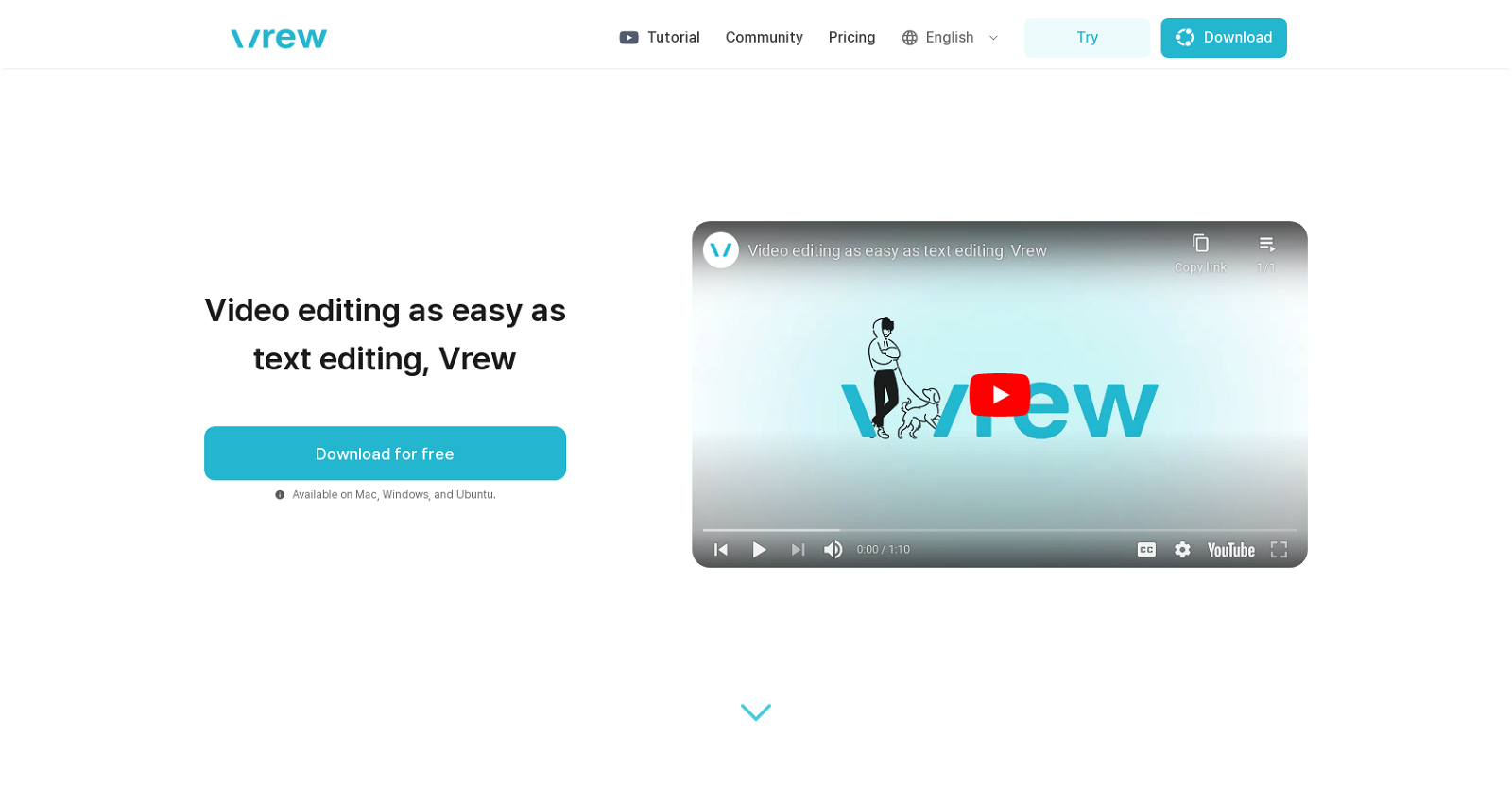







.avif)
.svg)
.avif)

